 Visualize someone playing a computer game and you're likely to think of a pallid youth feverishly manipulating a game controller or keyboard. Prior to late 2006, human interaction in games was limited to pushbuttons on a controller or a resistive foot mat. By using accelerometers and proximity sensors, gaming systems can now detect motion, orientation, proximity, and touch. By incorporating body motion and user position detection, the gaming space is no longer constrained, resulting in increased (and increasingly natural) interaction between the user and the game.
Visualize someone playing a computer game and you're likely to think of a pallid youth feverishly manipulating a game controller or keyboard. Prior to late 2006, human interaction in games was limited to pushbuttons on a controller or a resistive foot mat. By using accelerometers and proximity sensors, gaming systems can now detect motion, orientation, proximity, and touch. By incorporating body motion and user position detection, the gaming space is no longer constrained, resulting in increased (and increasingly natural) interaction between the user and the game.
Accelerometer Basics
In a process referred to as surface micromachining, Freescale Semiconductor's next-generation analog accelerometers (MMA73x0L) are equipped with a single-mass microstructure that measures acceleration in the X and Y axes (Figure 1, Figure 2) and flexes off the entire structure to measure acceleration in the Z axis. Because the sensing structure enables the mass to move with 3 degrees of freedom—depending on the direction of acceleration experienced by the sensor (or the object that it is embedded in)—we can achieve multiple measurements.
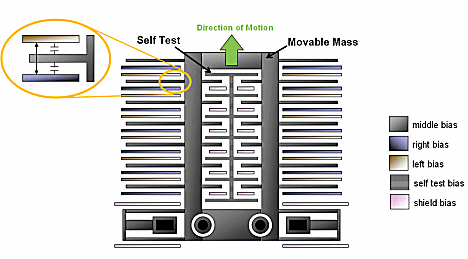 Figure 1. The X-lateral g-cell structure used in Freescale's next-generation analog accelerometers |
An accelerometer measures acceleration and deceleration, but there is an extensive amount of additional information that can be obtained from these measurements. By monitoring a combination of angle of tilt, direction and velocity of motion, relative change in position, amount of shock, frequency of
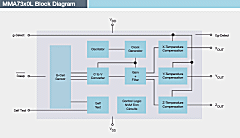 Figure 2. A block diagram of the MMA73x0L (Click image for larger version)
Figure 2. A block diagram of the MMA73x0L (Click image for larger version)
|
Level of Acceptance
Accelerometers and proximity sensors are in different stages of acceptance. Introduced in the 1990s, accelerometers have been in the consumer market now for over six years, where their increasingly smaller packaging, lower voltage, and specific product enhancements have exponentially increased demand. These specifications, which are driven mainly by mobile phone manufacturers, are directly applicable to the game hardware community. Some of the specific product enhancements that have made these devices so desirable are dynamic sensitivity selection (also know as g-select) to dynamically select a larger or smaller g-range, auto wake-up detection to conserve battery power, and freefall detection interrupts to protect a hard drive or detect excessive handling. System designers, now familiar with the technology, are becoming more creative in using it to increase reliability and accuracy in systems such as laptops, media players, and smart mobile phones. More recently, accelerometers have taken their first step into the gaming market. As the cost is lowered and demand increases for features such as threshold detection, motion signature detection, lower power consumption, and higher sensitivity, sensors will continue to proliferate in the gaming world.
Proximity Basics
Compared to accelerometers, proximity sensors such as Freescale's MC34940E are in an earlier stage of acceptance in the consumer market. Starting in the automotive market for occupant detection, proximity sensors have been used to detect the size and type of object in the passenger seat of a car—an adult, child, or bag of groceries—by measuring the changes in the electric field around the seat. This determines when the passenger airbag system should be enabled.
Proximity sensors have recently entered the appliance and industrial markets where they are used for smart touchpads; electrodes embedded in the body of a product can detect hand or finger positions, replacing mechanical keys. The ability to detect touch and proximity can be applied to the gaming market, where system designers are just starting to be comfortable with the device and its capabilities.
Several things need to be considered after the device is selected: the electrode layout and design for the specific form and function of the end product; the dielectric materials for the surface of the touch panel; and finally, the environmental effects on the electrodes monitored by the proximity sensor. However, once all these design considerations are addressed, proximity (also referred to as e-field sensors) are highly responsive, accurate, and more reliable than their mechanical counterparts for detecting touch. They are also an easy and low-cost way to add proximity detection for increased user awareness, security, and safety.
Accelerating Gaming
When you think of games, you may think of the 3D virtual environments achievable through computer graphics. Until recently, you may not have considered player interaction as part of the term "virtual reality." This is partly because, prior to November 2006, player interaction consisted of pushing buttons and switches. By adding proximity sensors, accelerometers, and a microcontroller (Figure 3) to the gaming hardware, games can achieve that next stage of "virtual reality."
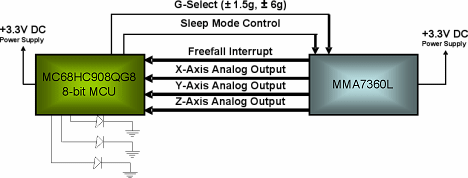 Figure 3. Block diagram of the MMA7360L 3-axis accelerometer with the QG8 microcontroller |
There are three stages to increasing the player interaction in a gaming console. The first is in the console itself. An accelerometer can be used to sense orientation, tilt angle, and motion of the controller. This not only eliminates the need to push a button when you want the person in the game to move left or right, but now the speed that you move the controller can be used to determine how fast you want the person in the game to move. This also includes controllers designed for a specific game, such as game consoles in the shape of a guitar or a snowboard.
The second stage to increased player interaction is placing the sensors on the body itself. Here, the player becomes the controller. With an accelerometer and a wireless transceiver connected to a person's wrists, arms, legs, and head, the person can run in place, duck, or punch in the air to control the game. Milton Bradley's electronic game, Simon, has changed its look from its original 1978 release, but imagine the game with accelerometers to detect limb and arm movements so that the player has to move in a certain sequence rather than press buttons.
The third stage involves taking the console beyond the game room. Accelerometers and proximity sensors are designed into mobile phones to enhance the user interface but this also provides a platform for game control outside a game room; Figure 4 shows the MXC300-30 wireless baseband platform with an accelerometer and proximity sensor added.
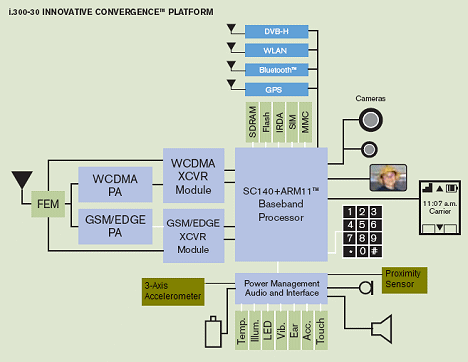 Figure 4. Block diagram of the MXC300-30 platform with an accelerometer and a proximity sensor |
With accelerometers inside mobile phones, the phones are now capable of pedometer measurements (Figure 5) enabling games such as virtual races, where each player's mobile phone
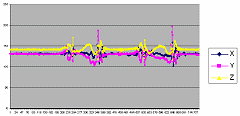 Figure 5. Motion signature of walking as measured with a triaxial accelerometer (Click image for larger version)
Figure 5. Motion signature of walking as measured with a triaxial accelerometer (Click image for larger version)
|
Enabling Proximity Sensing in Gaming
The MC34940/MC33794 proximity sensors (Figure 6) generate a low-level electric field and then measure the change in the field resulting from objects moving into or out of that field. The proximity sensor generates a low-frequency sine wave at 120 kHz that has very low harmonic content. When external electrodes, designed specifically for the controller or game pad, are connected to a proximity IC, an electric field is created. Objects brought into or out of the electric field are detected by the resulting current change in the IC. The current flowing between a designed electrode and other objects (when human touch completes the circuit) causes a voltage drop across internal resistance. With help from a microprocessor, these voltage changes can be monitored to recognize touch and proximity for up to 2n keys.
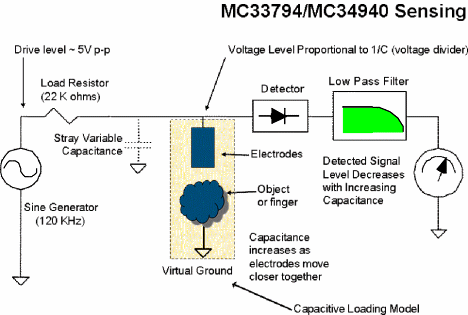 Figure 6. Conceptual block diagram of the MC34940 e-field sensor |
This functionality enables three measurements that can enhance the gaming experience—noncontact sensing, user proximity detection, and 3D e-field imaging. The noncontact sensing can eliminate all the mechanical pushbuttons to enable a flat, high-tech display. Proximity detection can determine how far the user is from a game pad or console. The e-field imaging can determine the image of a hand or foot coming into contact with the electrode or game pad
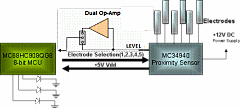 Figure 7. Block diagram of the MC34940 with the QG8 microcontroller (Click image for larger version)
Figure 7. Block diagram of the MC34940 with the QG8 microcontroller (Click image for larger version)
|
Let the Games Begin
Embedding accelerometers and proximity sensors with an 8-bit microcontroller into the gaming consoles or gaming pads enables increased human interaction with the game, allowing players to move as if they are doing the action as it is simulated within the game. The result is a more intuitive interface, a more immersive game experience, and a great leap forward in virtual reality gaming.