
Ever since Bob Cratchit begged Ebenezer Scrooge for another lump of coal to warm his icy office on Christmas Eve, building occupants have longed for better understanding and control of their indoor environments. Even though workers now have access to thermostats, it's not uncommon to see them gathered around the unit and puzzling over how to interpret its readings or change the set point, that's assuming the facility manager has not installed a lock box over it.
In today's smartphone era, people expect electronics that are simple to understand and use. When Alerton set out to develop its next generation building automation system, the Alerton Ascent, research led to the conclusion that a system's wall unit should have the simplicity and aesthetics of a smartphone. The resulting Microset 4 is a state-of-the-art environmental sensor/control unit, which users describe as "sexy", high praise for an HVAC component (see Figure 1).

Fig. 1: The Microset 4 environmental sensor/control unit
sports the simplicity and aesthetics of a smartphone.
This article discusses the user research Alerton conducted for the Microset 4, and how the findings influenced the product's design, introduced in spring 2014.
User Interface Design And Testing Process
Following an extensive in-house process of developing and refining sketches of how the user interface might look and function, we created an interactive prototype running on an Amazon Kindle device. We set this up to look like the real thing from a screen and interface standpoint.
This mock-up enabled us to monitor closely how people interacted with the unit. For the first stage of usability testing, we observed 25 to 30 individuals with varying levels of building control experience, who worked for six of our dealer customers. The Honeywell User Experience (HUE) lab then reviewed and validated the interaction data and suggested improvements to the user interface.
This information provided a solid framework for developing beta units, which we installed in real-world settings and recorded how users interacted with the unit. We designed this stage of testing to ensure that a wide range of people experienced the unit.
The extensive testing process uncovered several attributes of the initial design that we were able to improve upon in the production unit to make it more user friendly. These enhancements include:
- Tightening "zones of interaction" to eliminate dead zones on the touch screen. The end result was an edge-to-edge touch screen and control icons similar to a smartphone that allows users to easily interact with a building's HVAC system.
- Placing and sizing of icons similar to a smartphone, to make the unit intuitive to use.
- Reversing the temperature controls to make it easier for both right-handed and left-handed people to select the appropriate icon.
- Adding navigation icons to indicate where the user is on each screen, and where they will go next.
-
Designing features for users to readily view the unit's output from across the room:
- Large fonts for distant readability
- LED indicator lights to show HVAC system status at a glance (red for heating and blue for cooling), but with a subtle and elegant look
- Creating a snap-in design capability for immediate connection to communication networks to simplify work for the unit's installers.
The edge-to-edge glass touchscreen interface and the smartphone-like user experience are firsts for wall units in commercial building applications. In addition to providing an easy-to-use interface, the unit's design is sharp and crisp with a low profile that complements modern architectural styling.
Available interactions with the unit are set-point adjustment, fan-speed control, night override, and lighting and window control. Advanced settings include service tech for building commissioning and system overrides. User-friendly service field codes mean that a field technician can work on the sensor right in the room without special equipment or access.
Technical Capabilities Of The Microset 4
In addition to integrated thermistors and humidity sensors included standard with the Microset 4, users can opt for units with a CO2 sensor (see table 1).
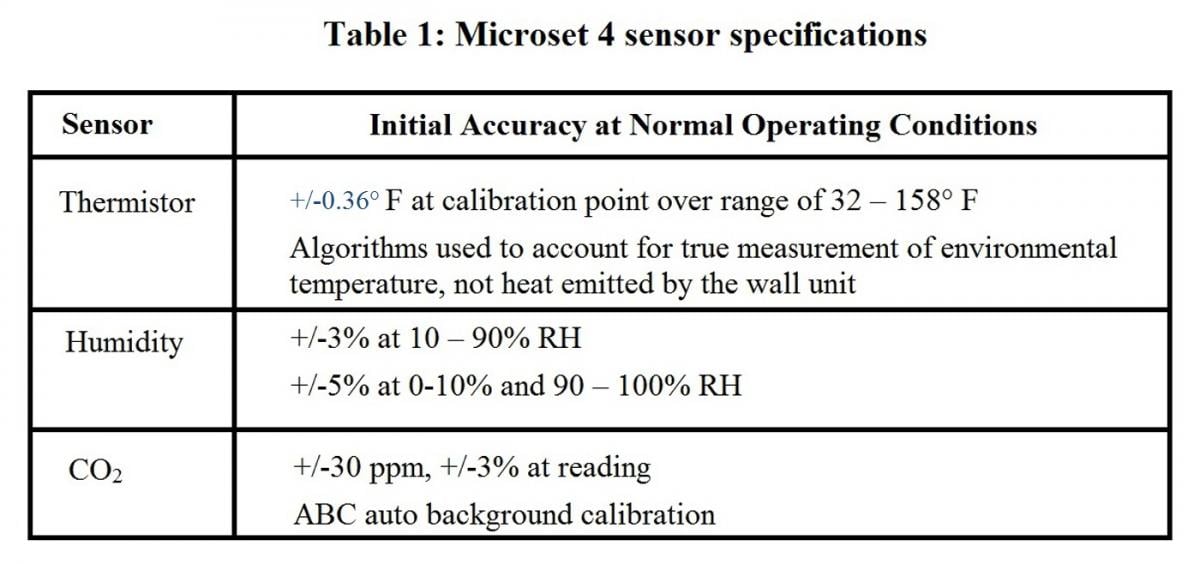
A key benefit of the Microset 4 is that the unit provides three sensor inputs—temperature, relative humidity, and carbon dioxide—plus two occupant command inputs—set point adjust and after hours override—while only taking one physical point on the controller. In addition to sensing and control, the unit also provides a field service mode for facilities technicians to easily access the controller for troubleshooting, commissioning, and maintenance. The result is a high degree of measurement, control, and flexibility in the sensor, but with a minimal number of points, which substantially reduces the unit's cost per point.
The Microset 4's temperature accuracy of ±0.5° F is achieved via multiple sensors and Honeywell's industry recognized algorithm for temperature sensing. For CO2 sensing, the Microset 4 incorporates an industry-standard calibration methodology known as the ABC algorithm (Automatic Background Calibration).
Alerton designed the Microset 4 for use in residential, light commercial, and commercial environments at temperatures from 32°F to 140°F and 0 to 90% relative humidity (non-condensing). Ratings include:
- UL Standard for Safety 916
- EMC Directive 89/336/EEC (European CE Mark)
- FCC Part 15, 107 & 109, Class B, CFR47-15
Conclusion
HVAC wall units often have been a source of frustration for building occupants who are either too hot or too cold, but cannot figure out the building controls given that commercial units often lack the intuitive nature of residential thermostats. With the Microset 4, Alerton has strived to provide a unit that is simple for building occupants to interpret and control, while also providing powerful sensor technology, and on-board tools for facility managers to accomplish their jobs more easily.
About the Authors
Kevin Callahan is a product marketing manager for Alerton. He has 38 years of experience in the building control technologies field, including control systems design and commissioning, facilities management and user training.
Kevin Clinger is a product manager for Alerton, with 9 years of experience in various aspects of building automation systems. He is responsible for all facets of the Alerton Ascent Microset 4 wall unit.
Related Stories
Broadcom Wireless Connectivity Enables Netatmo Smartphone-Controlled Home Thermostat
Temperature Measurement Accuracy Demands Equal Attention to Sensors and Instrumentation
Fluke VT04 Visual IR Thermometer
Five Trends Driving Electronic Component Sales